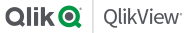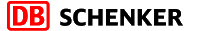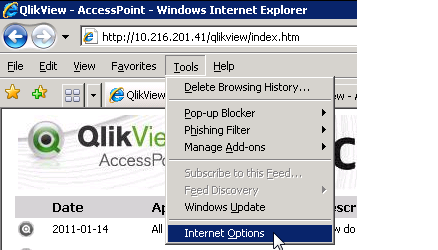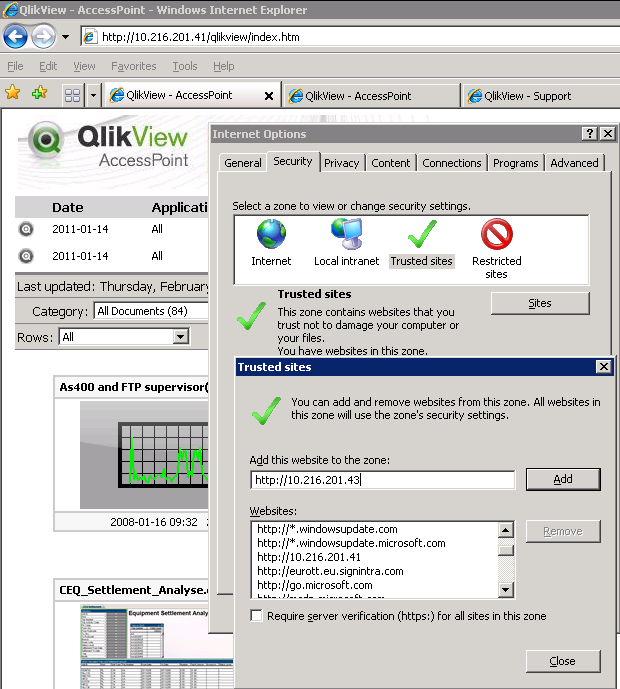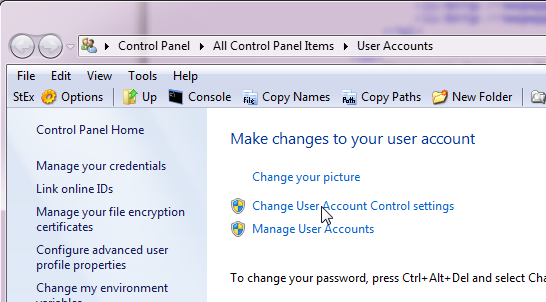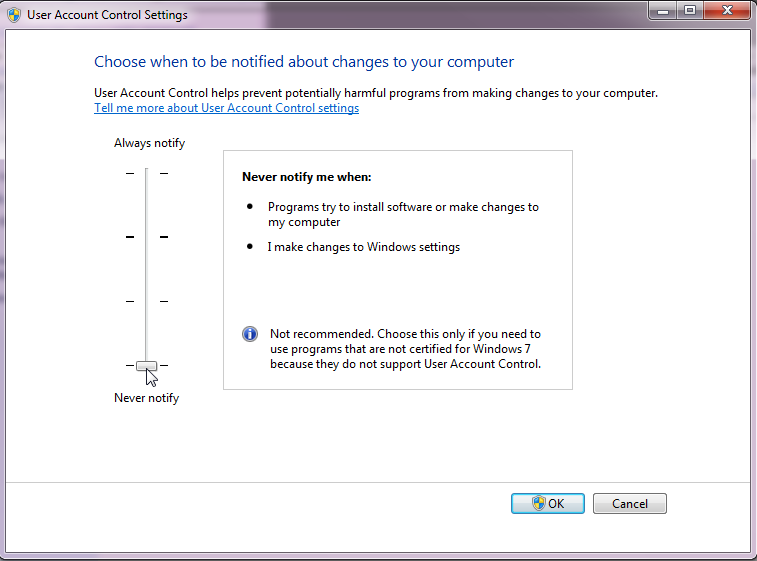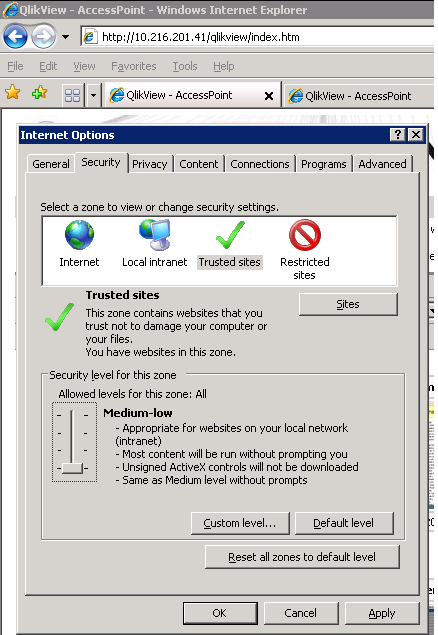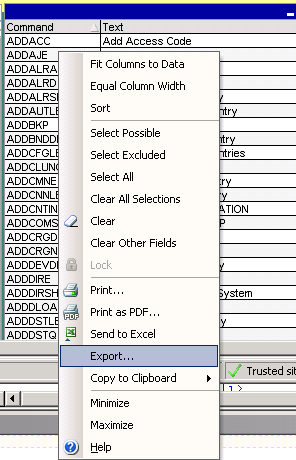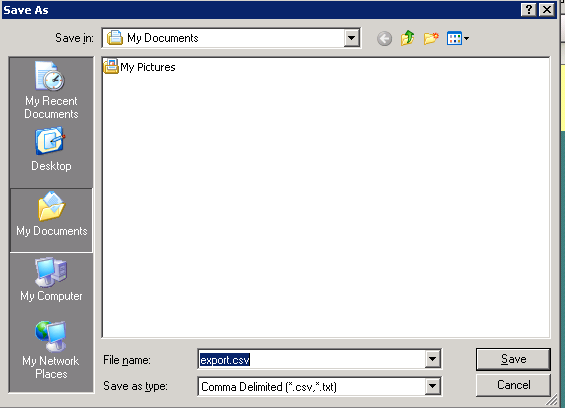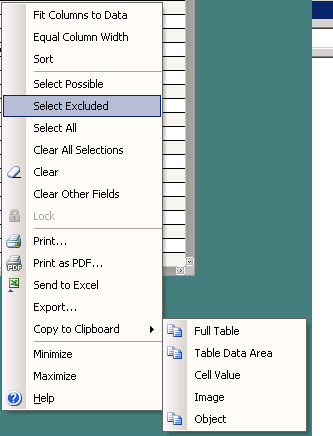Export Excel
|
Several users have reported problems when trying to export to Excel
from QlikView 10 when using Internet Explorer 8 and Windows 7. We are searching for a solution to this problem but we have not yet found the solution. However, there are some options that can be tested. |
| The document also lists workarounds. |
| Add the QlikView servers to trusted sites. |
|---|
|
| Turn of User Account Control (UAC) in Windows 7. |
|---|
|
| If adding to trusted sites does not work then you can try and lower the security level on trusted sites. |
|---|
|
| If Export to excel still doesn't work there are workarounds to get the data into excel. |
| Export to csv file. |
|---|
|
| Copy table to clipboard |
|---|
|